November Update: A Review of Automatic Payment Reminders and Other Stuff
This month we started working on improving automatic payment reminders, and decided it might be a good time to talk more about what they can do for your business.
If you don’t have payment reminders enabled, go to Settings > Invoices & Estimates, then choose “Payment Reminders” in the left side navigation. Here’s a screenshot of how we’ve configured our reminders at Simple Focus.
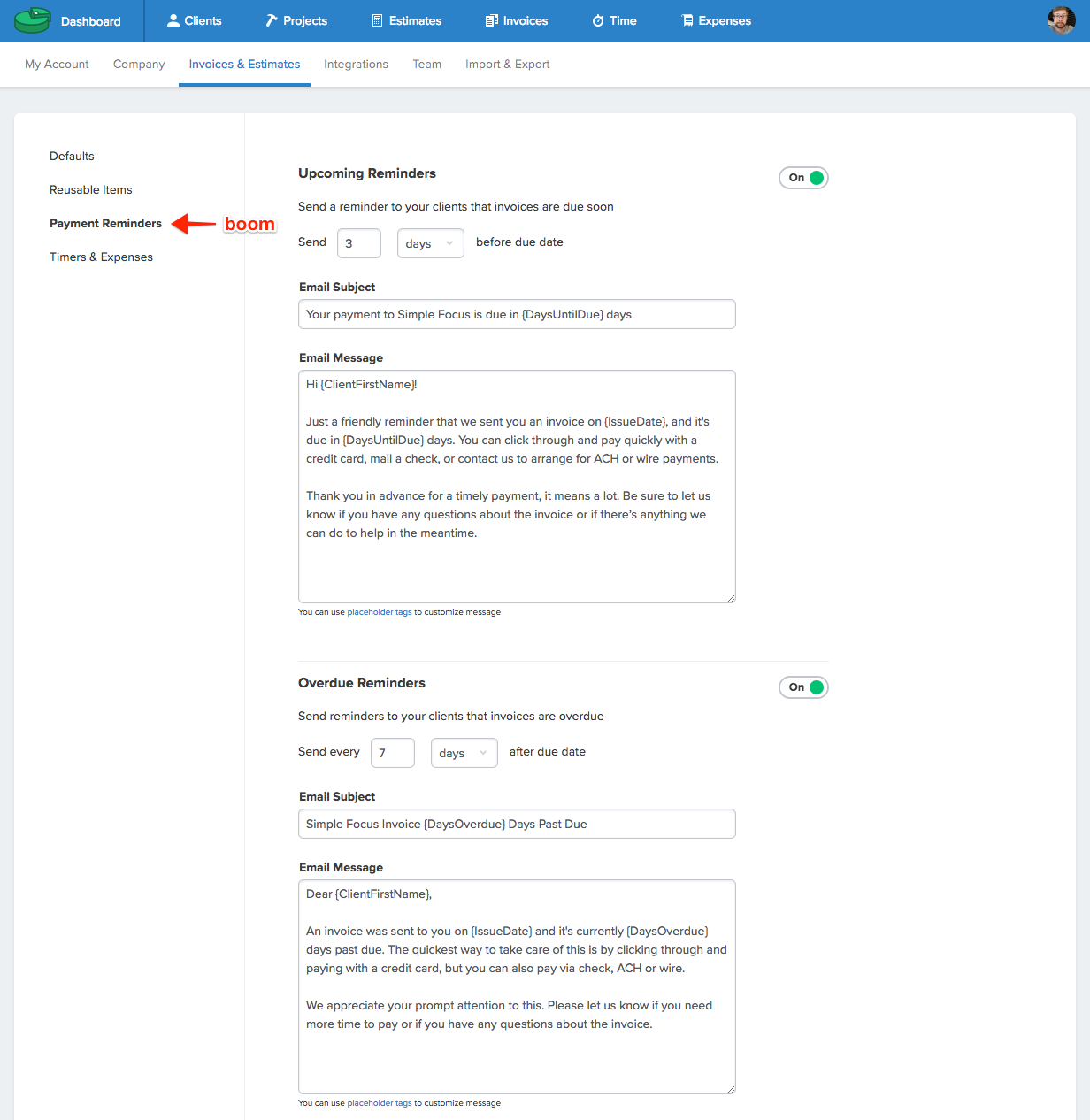
A few things to know about reminders in Ballpark:
- You can have Ballpark send reminders that invoices will be due to be paid soon, and we call these “Upcoming Reminders”.
- You can also have Ballpark send reminders that invoices are overdue, and we call these “Overdue Reminders”.
- Each type of reminder can be sent on a custom schedule.
- You can customize the email subject line and message for each type of reminder.
- We built some cool placeholder tags so that the messages can be smart.
Speaking of placeholder tags, here’s what we have so far:
- Issue Date = {IssueDate}
- Days Until Due = {DaysUntilDue}
- Client’s Name = {ClientFirstName} {ClientLastName}
- Client’s Company = {ClientCompany}
- Invoice Number = {InvoiceID}
- Invoice Title = {Summary}
If you need more, just ask!
Once you’ve got these reminders set up, you don’t have to do anything else; Ballpark will continue to send these reminders on the schedule you set until the end of time (or until you get paid, whichever comes first).
Something we’re working on now is giving you more granular control over these reminders on a per-invoice basis. Stay tuned for that mini-feature, it’s coming soon.
About that timesheet view we mentioned last time: we’re still in the design phase, thoroughly exploring options that will feel like tracking time ‘the Ballpark way’ while vastly improving time entry for folks who don’t like running timers. Here’s a tiny sneak peak.
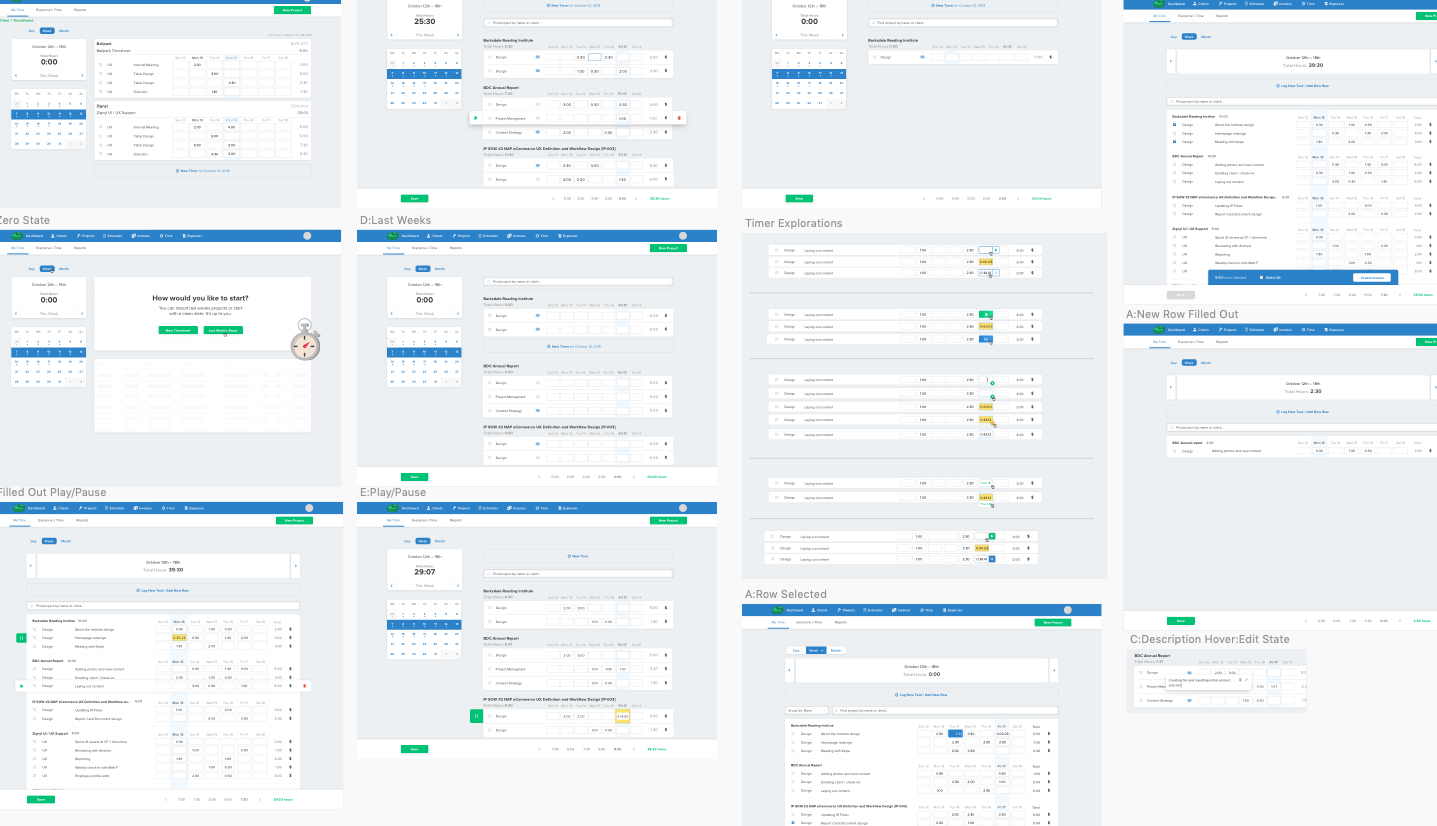
We also pushed a few bug fixes and other improvements this month:
- Fixed logo sizing in quote emails (depending on your logo’s aspect ratio, things could get pretty funky).
- Fixed bug where filter by date wasn’t working for Estimates
- Improved time import by making it more clear which option would include the timer descriptions.
- Re-enable everyone to use regular ol’ ballparkapp.com, instead of 2.ballparkapp.com
- More work was done to improve performance across the app (ongoing).
That’s it for November. As always, please drop us a line at support@getballpark.com and share your hopes and dreams.
We’ll be back next month with another update.
