June Update: Dashboard Activity Feed
This month we worked on a new design to bring back the Dashboard Activity Feed. Before we launched the redesign, Ballpark’s dashboard was mostly a stream of activity grouped loosely by the type of activity that occurred and when it occurred. It was really useful for seeing what your team was working on at a glance.
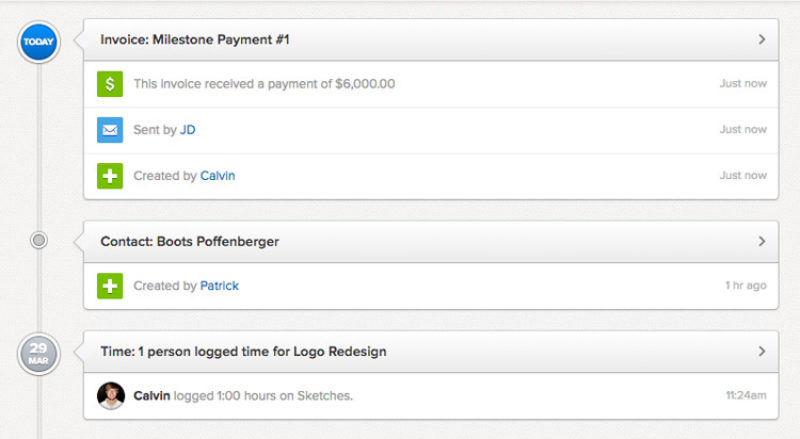
Our new dashboard has helpful metrics for running your business, and still helps you understand what’s going on with your team, but without the feed-style list of activity we felt something was missing. The numbers give you the big picture, but the activity feed should be there so that you can zoom in a little on the day-to-day.
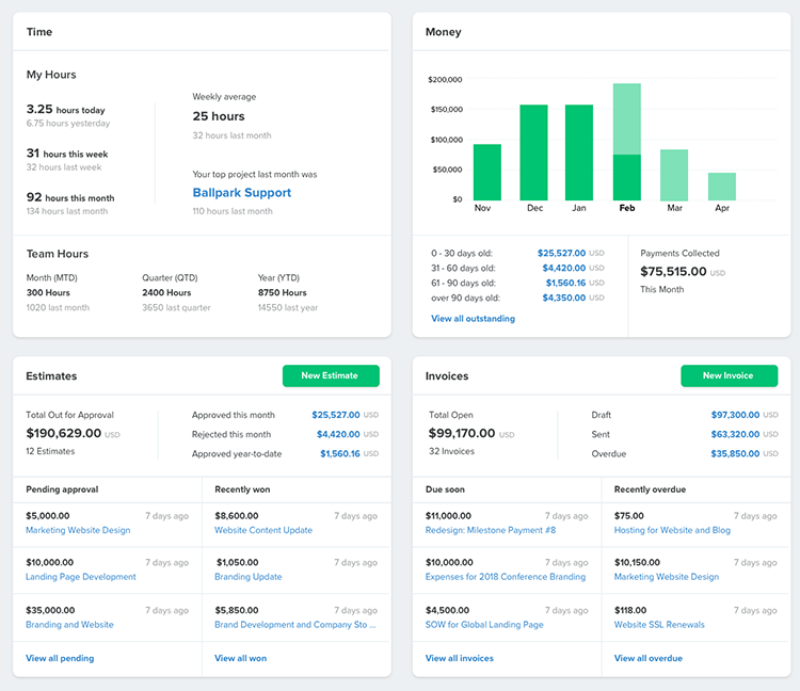
The new activity feed is currently in development and should be ready soon, but for now here’s a quick walkthrough of how it’s going to work.
The feed follows our existing patterns of activity that you see in Client and Project overview screens, but we’ve tightened it up a bit so you can see more of what’s going on. You can filter by searching for specific clients, categories, or phrases and the list filters as you type.
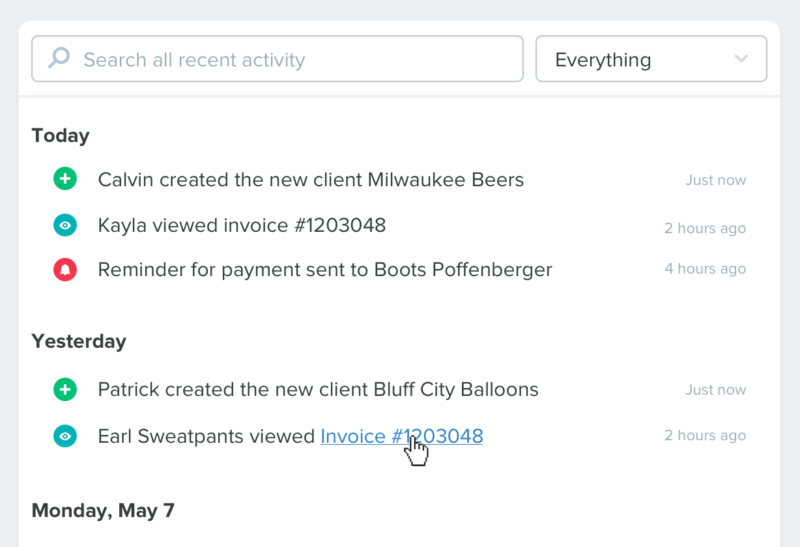
You can change the scope of the activity by choosing a different option in the dropdown to the right of the search. For example, I bet that when the business owner logs into Ballpark, they would immediately scope to the “Invoices” activity to see if any invoices got paid. A project manager would likely scope to the Projects or Time options to see what everyone is working on. You can click various items on each line to go learn more about the activity or who added it.
We also pushed a few bug fixes and other improvements in the past few weeks:
- Fixed account data exports
- Fixed date timestamps for the dashboard module for invoices
- Updated privacy policy and terms of use docs (GDPR, yay!)
- Cleaned up unnecessary Javascript
- Lots of under-the-hood cleanup for timer importing to invoices (thanks to all the customers that helped us test this!)
- Added “Budget” column to Projects table
- Removed unused (and/or unnecessary) tracking and analytics code (again, GDPR)
It’s been a busy Spring for Ballpark, and we’ve got more exciting updates in the future. Next, we’re working on a way to customize your dashboard, improvements to time tracking, and a brand-new feature that will help you track sales leads in Ballpark. We’ll share more details next month, so stay tuned!
